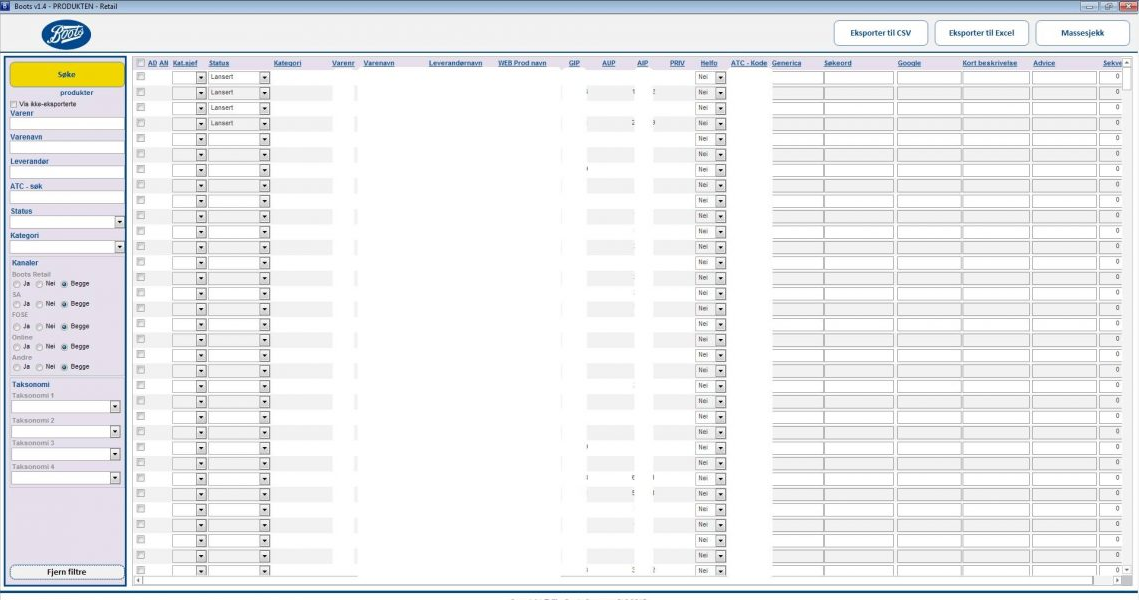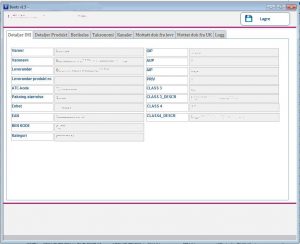Test-system for Veidekke
An Access/SQL/.NET system to control all components in a building process.
In connection with a building project, we were contacted by Veidekke to help them sort out all the tests they had to do. Documentation and communication between the various groups (plumber/electrician) were important points.
We made a list where they could easily filter components.
If you opened the details of the component, you could comment to others (electrician tells plumber that there is no water) and check which tests have been carried out.
Mass check – with mass check you can make a change to many components at the same time. For example, they put ‘Done’.
Prodil – a profile filters which components are to be displayed and which checklist can be ticked off.
Webapp/.NET – we also developed a web application with the possibility to tick checklists and take pictures for the comment field. That way, you can walk around the building and document on a tablet.
Produktdatabase for Boots Norge AS
A Microsoft Access/SQL project where Access is used to create forms and Microsoft SQL is used for the tables.
A list form shows products. These can be filtered and sorted.
By double-clicking on a product, you get all the details about the product.
Mass check/bulk update – In the list form, you can also mark products and change them together. The information that is the same for several products can therefore be set with one click.
Export/import to/from Excel: You can select products that are exported to Excel. In Excel, you can change the information and import back into the database. This makes, among other things, that those who do not have access to the system will have the opportunity to edit – e.g. suppliers.
Export to CSV – here Boots can export its data to text files which can then be used in other computer systems.